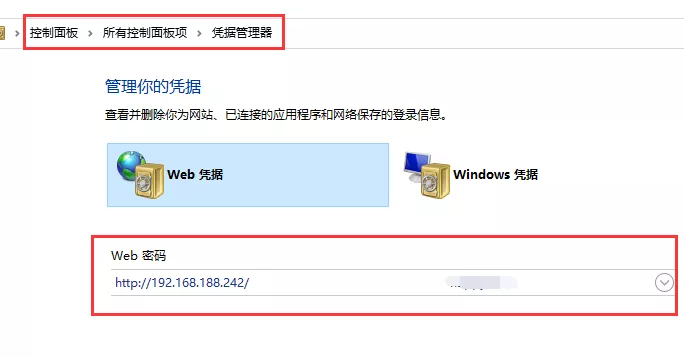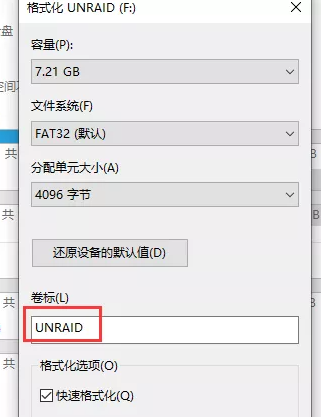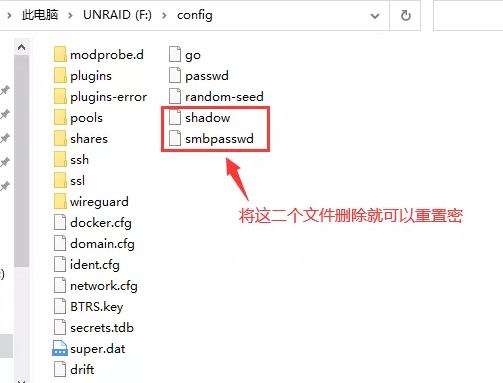Esxi7.0-u3f最新版本封装Intel226/i225/i219网卡、NVMe硬盘驱动方法教程(附驱动及封装好的iso下载)
截止发本文前,Esxi7.0最新版本为U3f版本,下面将如何在此版本中构建封装网卡驱动(Intel226/i225/i219)、NVMe硬盘驱动方法做个说明, 相关文件转载于官方和网络。
前期准备:
一,下载PowerShell 下载地址在文章底部
二,下载网卡驱动:Community Networking Driver for ESXi 下载地址在文章底部
三,下载NVMe硬盘驱动:Community NVMe Driver for ESXi 下载地址在文章底部
四,下载Esxi depot包:VMware-ESXi-7.0U3f-20036589-depot.zip 下载地址在文章底部
已经编译好的Esxi 7.0最新版ISO下载地址在文章底部
封装教程如下:
[GuestBuy]
第一,打开命令提示符窗口(运行cmd),输入powershell 我这里是win10系统为例:
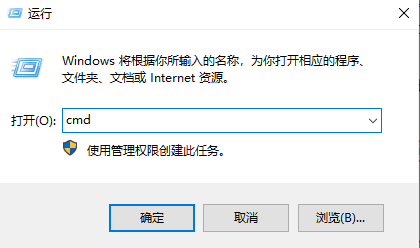
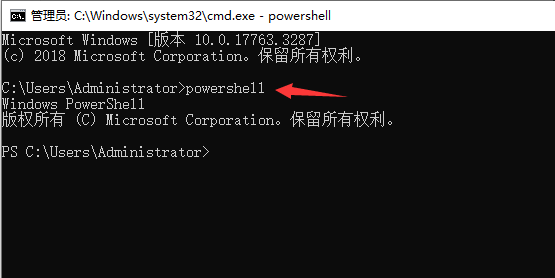
第二,再查看powershell的模型路径,执行以下命令
$env:PSModulePath
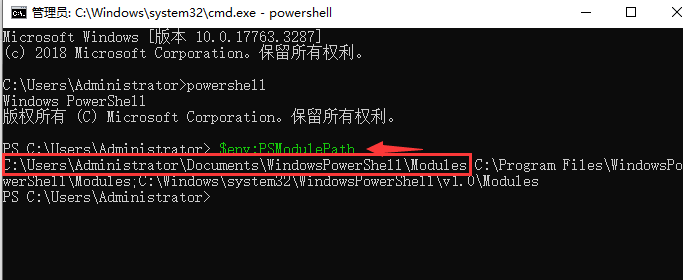
第三,把以上下载好的文件放到这个查询出来的目录中去,如果没有这个目录(C:\Users\Administrator\WindowsPowerShell\Modules)手动新建好,并拷入进去。
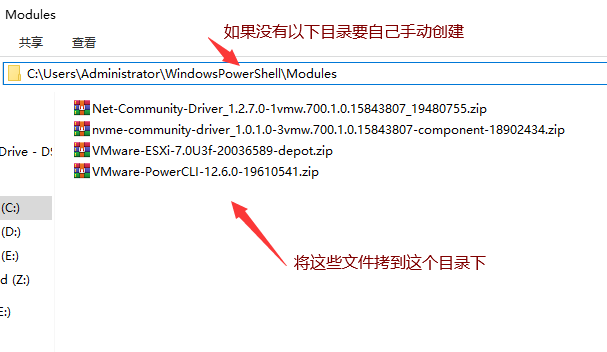
第四,切换到我们刚才放文件的目录 cd C:\Users\Administrator\WindowsPowerShell\Modules
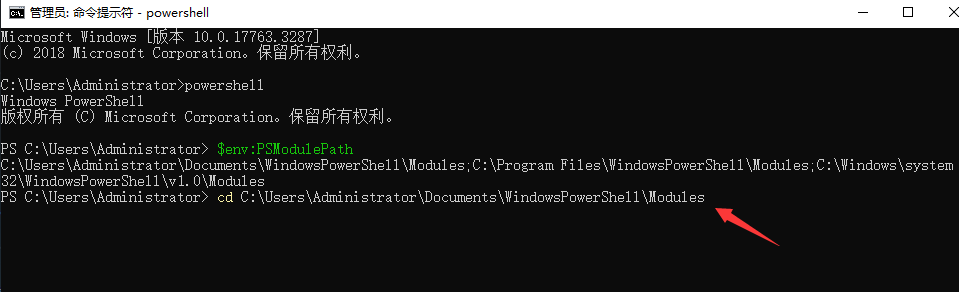
第五,通过以下命令解压 PowerCLI 到C:\Users\Administrator\WindowsPowerShell\Modules目录
Expand-Archive .\VMware-PowerCLI-12.6.0-19610541.zip -DestinationPath ./
这里要稍微等一下会儿,在解压中。
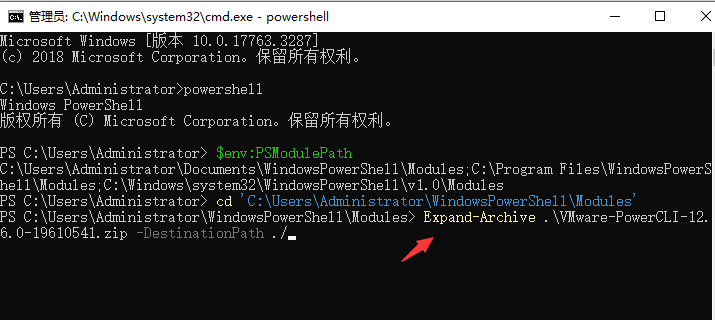
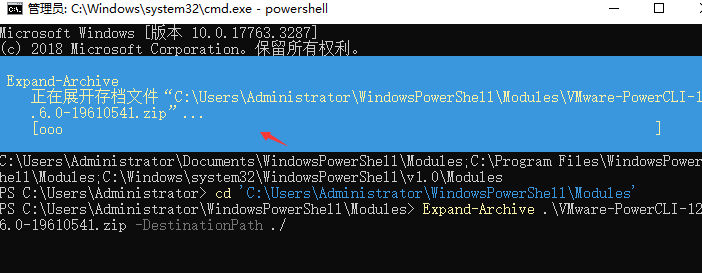
第六,解压好之后,继续执行以下命令
Get-ChildItem * -Recurse | Unblock-File
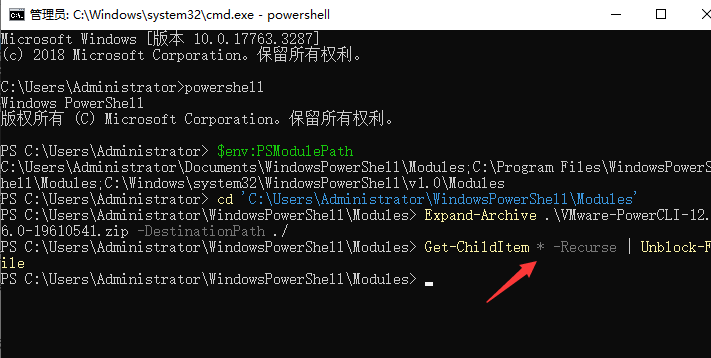
第七,查看可用的 PowerCLI 继续执行以下命令
Get-Module -Name VMware.PowerCLI -ListAvailable
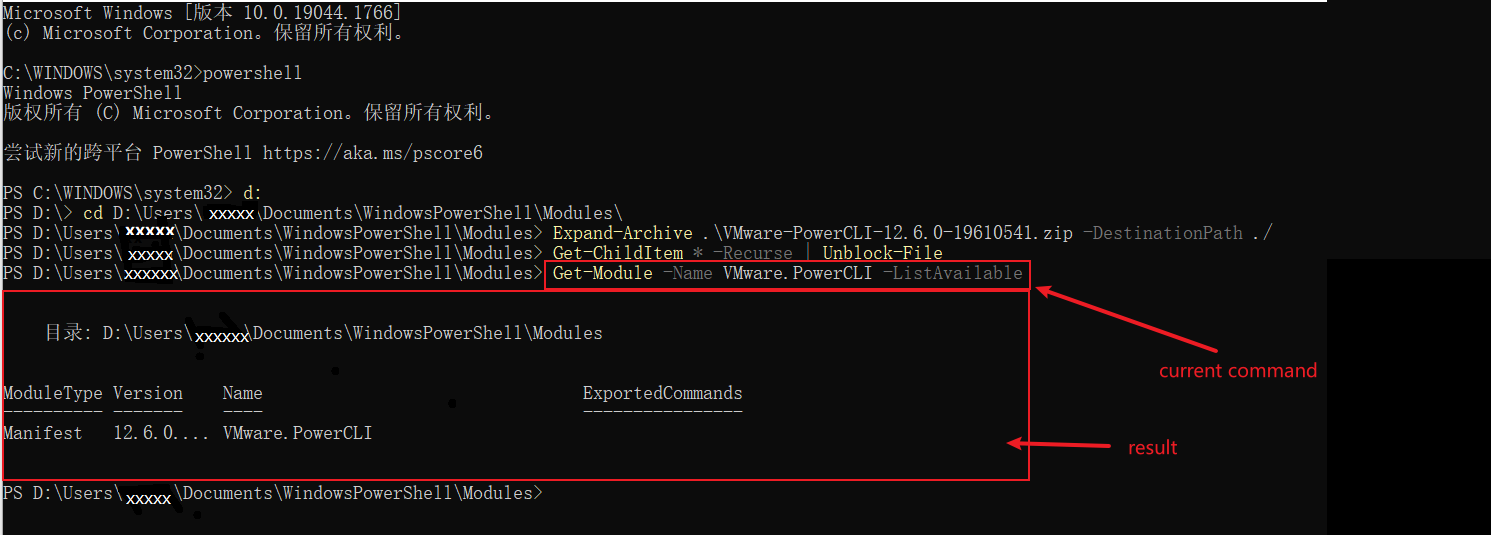
第六,继续执行
set-ExecutionPolicy RemoteSigned
Set-PowerCLIConfiguration -Scope User -ParticipateInCEIP $false
默认选择Y,回车继续执行以下命令
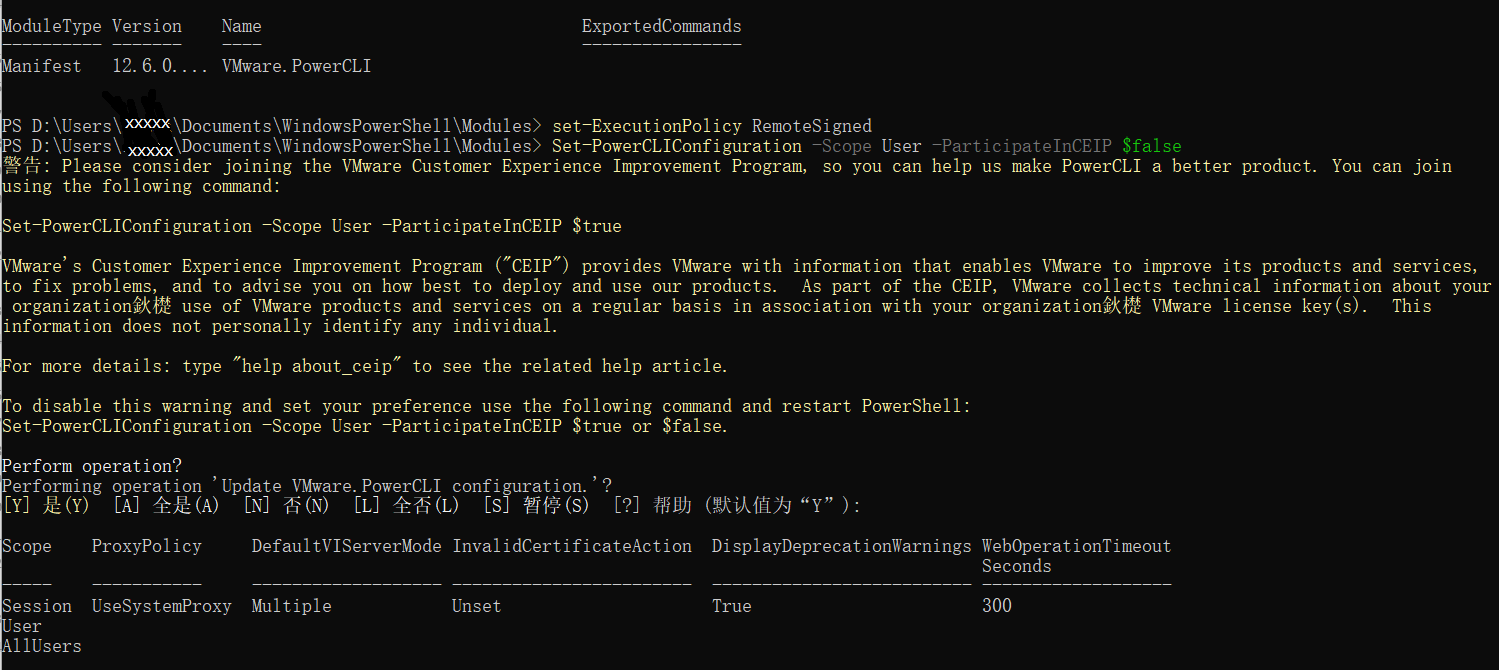
第七,导入 ImageBuilder
Import-Module VMware.ImageBuilder
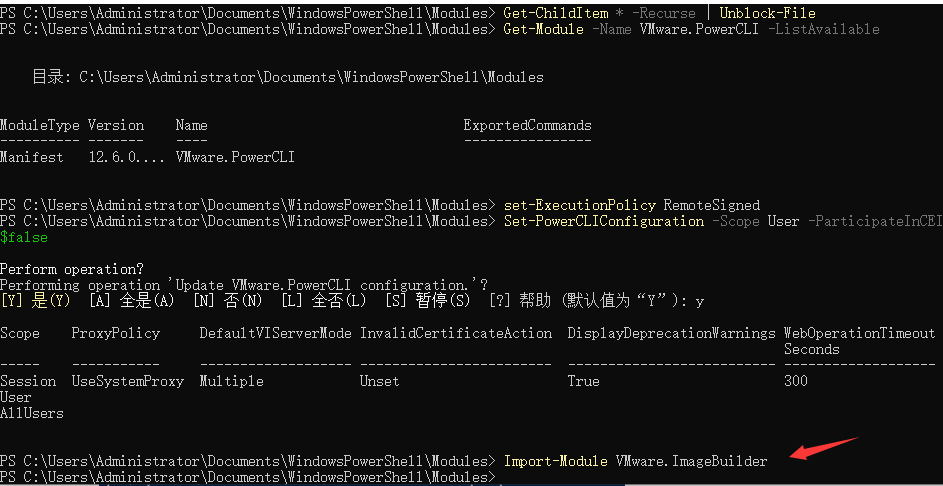
第八,导入ESXi 包
Add-EsxSoftwareDepot .\VMware-ESXi-7.0U3f-20036589-depot.zip
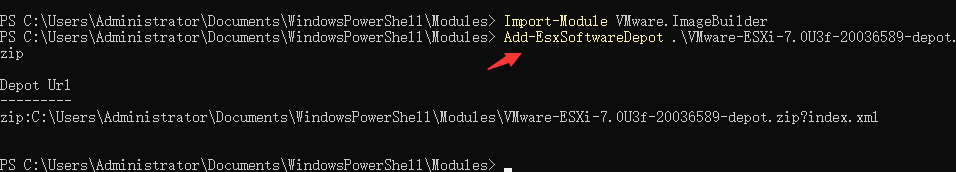
第九,导入网卡、usb、nvme驱动包
Add-EsxSoftwareDepot .\Net-Community-Driver_1.2.7.0-1vmw.700.1.0.15843807_19480755.zip
Add-EsxSoftwareDepot .\ESXi703-VMKUSB-NIC-FLING-55634242-component-19849370.zip
Add-EsxSoftwareDepot .\nvme-community-driver_1.0.1.0-3vmw.700.1.0.15843807-component-18902434.zip
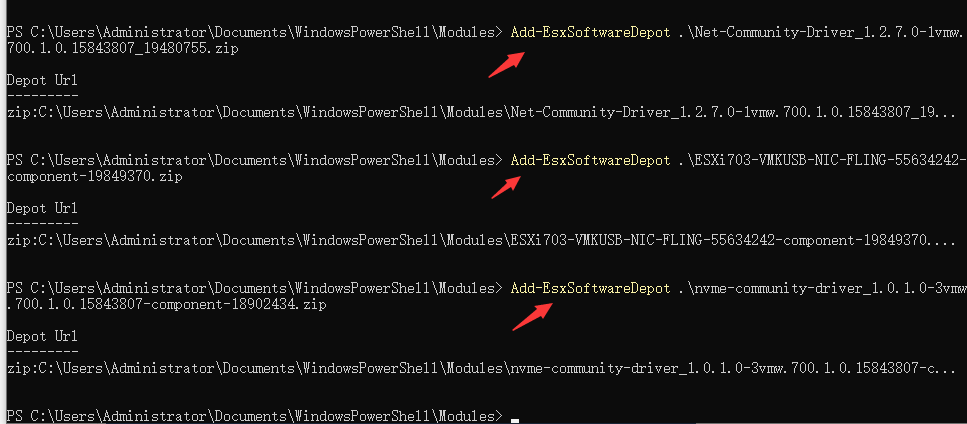
第十,查看可用的配置
Get-EsxImageProfile
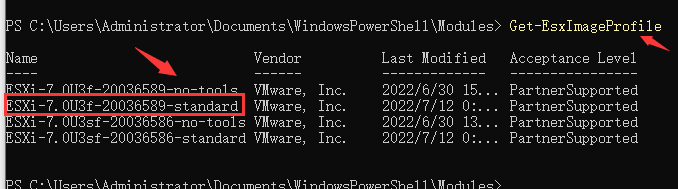
第十一,克隆生成自己的配置
New-EsxImageProfile -CloneProfile "ESXi-7.0U3f-20036589-standard" -name "ESXi-7.0U3f-20036589-nuc11" -vendor "teamlet"
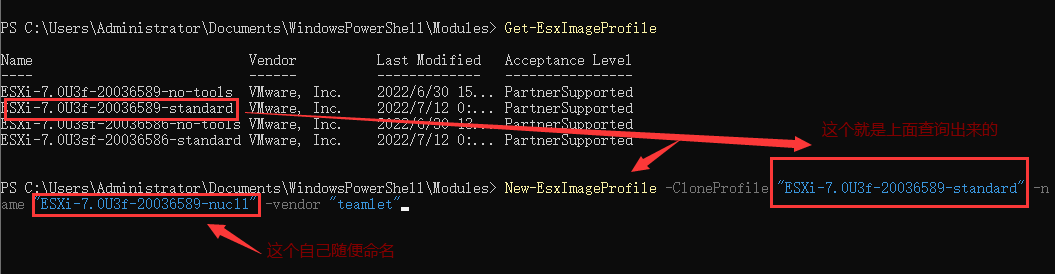
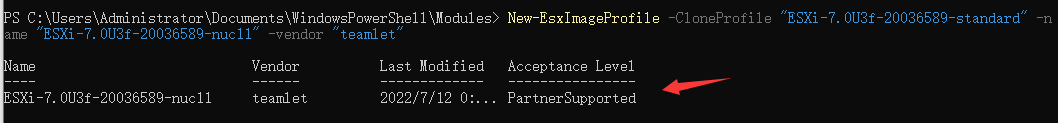
第十二,加入网卡,nvme
Add-EsxSoftwarePackage -ImageProfile "ESXi-7.0U3f-20036589-nuc11" -SoftwarePackage "net-community"
Add-EsxSoftwarePackage -ImageProfile "ESXi-7.0U3f-20036589-nuc11" -SoftwarePackage "nvme-community"
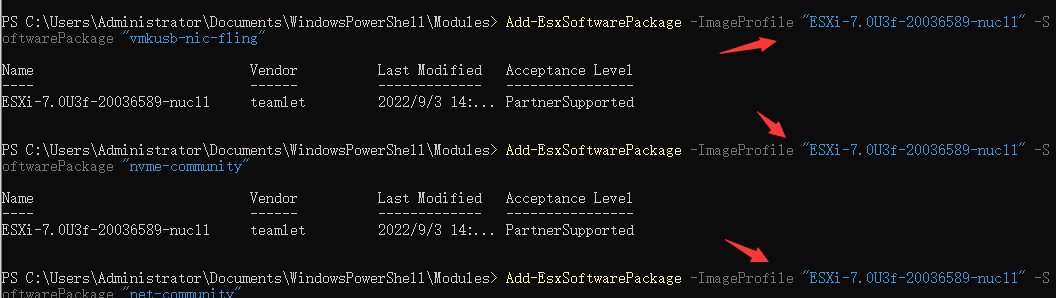
第十三,打包生成 iso 镜像
Export-EsxImageProfile -ImageProfile "ESXi-7.0U3f-20036589-nuc11" -ExportToIso -FilePath ESXi7.0.3f-nuc11.iso
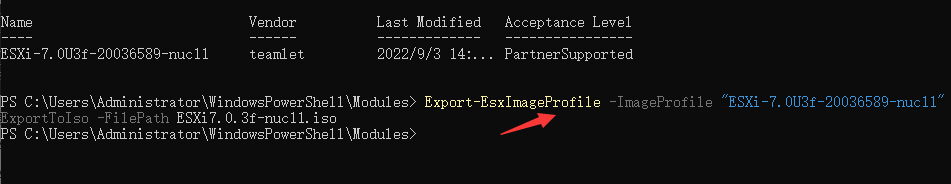
以上就生成了ESXi7.0.3f-nuc11.iso文件
C:\Users\Administrator\WindowsPowerShell\Modules目录下
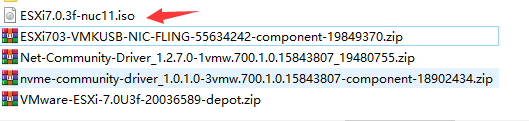
相关编译用到的文件及驱动下载地址:点我下载 提取码 tcd2
已经编译好的文件Esxi7.0 ISO文件下载地址:点我下载 提取码 tcd2
驱动相关说明:
1、网卡驱动:Community Networking Driver for ESXi
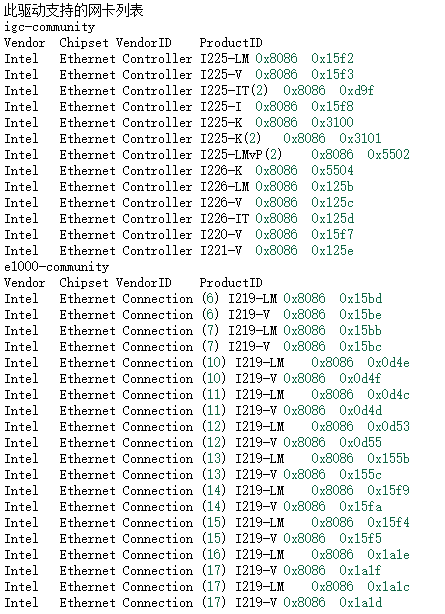
2、USB驱动:USB Network Native Driver for ESXi
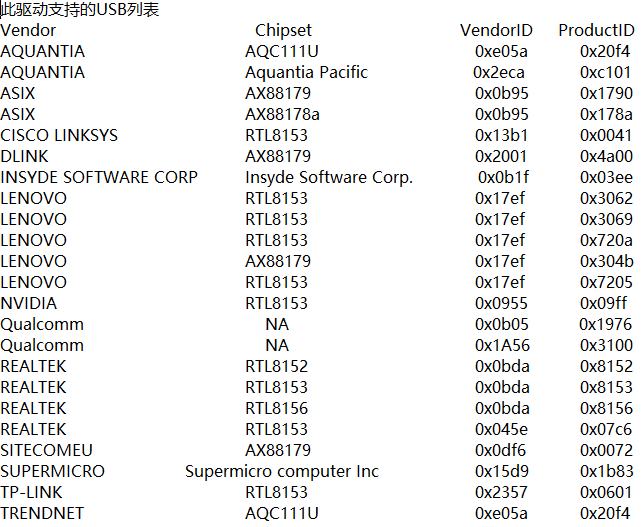
3、NVMe硬盘驱动:Community NVMe Driver for ESXi
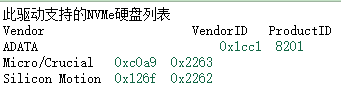
相关编译用到的文件及驱动下载地址:点我下载 提取码 tcd2
已经编译好的文件Esxi7.0 ISO文件下载地址:点我下载 提取码 tcd2
[/GuestBuy
版权声明
本站部份资源来自本人原创、以及网络收集,经过测试整理,版权争议与本站无关。
所有资源仅限用于学习和测试研究,不得用于商业或者非法用途,否则、一切后果请用户自负。
网络技术更新极快,我们不保证资源的长久可用性,下载前请仔细查看发布日期。